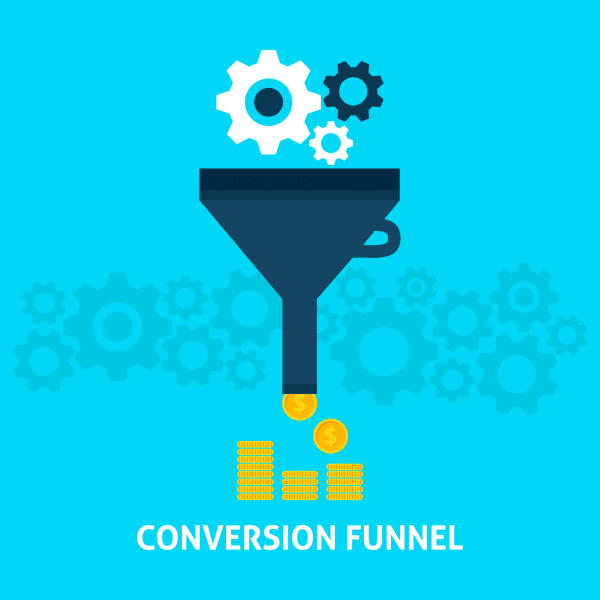Once you’ve established your WordPress site your next step is to understand how to maintain it properly. Like most things, your site is not set and forget – not only do you need to create content – you need to ensure that it’s properly maintained.
A properly maintained site keeps hackers away and ensures that any security holes found in software can be plugged quickly. Keeping your site secure is important for your sanity, as well as the safety of your website visitors and to ensure that none of the other sites on your server is impacted by inadequate security on your site.
The first indication you’ll have is WordPress asking you to do an update – it will either be a change to the WordPress core, a plugin or a theme. Normally these updates will be a click of a button. Most of the time, the process works smoothly, other times you’ll hit a snag or two, so here are some good tips to ensure that you do updates in a smooth and effective way.
Get Real-time backups
I can’t stress this enough. Using a real-time backup service is a life-saver. When an update goes wrong, you can just roll your site back to the previous version of your stored backup.
If your site does become compromised, you will have your posts protected. Backups can cost as little as US$39 a year at Vaultpress – and you can be assured that the time you spent creating your blog posts is well protected.
Of course, you could choose a free backup plugin, but they’re harder to administrate when things go wrong, plus they chew up a lot of server resources. In my experience, it’s much less stressful to know you can press a button and your site will be restored almost instantly from a secure offsite backup.
Clean your WordPress Database
Things like abandoned post drafts, spam comments and multiple post revisions, clog up your WordPress database and stop it from working optimally. WP Optimize is a plugin available in the WordPress repository that will automatically clean your database of all unneeded content.
Install a Security Plugin and Run Checks Regularly
You cannot run WordPress without at least one security plugin. For starters, I recommend Wordfence because it is intuitive to setup and it has good inbuilt scanning options which alert you to suspicious changes in your site.
Wordfence works to stop would-be hackers from your site. It protects your login from brute force attempts (hackers or machines guessing your usernames and passwords), as well as protecting at the file level (things like permissions on files).
Of course, there are other good pieces of software too including WP All In One Security which I also recommend for the more experienced WordPress user, but Wordfence is a good starting point.
Set a Regular Schedule for Maintenance
Rather than reacting to each update notice, sometimes it can be easier to set a regular schedule when you do all your updates at once. This reduces downtime for your web visitors and ensures that you’ve set aside ample time in case something goes wrong.
And if that all sounds like too much…
Consider a service like Asporea’s WordPress Protection Plan to give you backups and all updates built in for just $9.99 per site per month. It offers you complete peace of mind while we ensure your site performs optimally.
Do you have any recommendations or tools for better WordPress maintenance? Add your suggestions in the comments below.