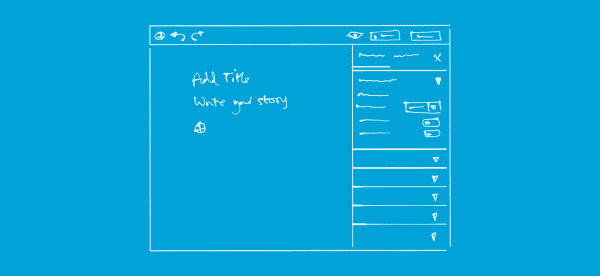When customers buy your products and services online, it isn’t a transparent process. You can’t physically see your customer. You can’t talk to them, and you don’t get any queues about what they like and don’t like about your site. To an outsider, just looking at sales figures, it seems like a very binary process – you either get the sale, or you don’t.
Analytics is a good way to see important facts like where your customers come from, how long they stay and what site information they feel is relevant. But what about the path they take to buying your product?
How do you know which pages on your website are most convincing for customers? Sure you can ask those customers who purchase a product, but what about those clients who hit low performing pages and leave your site without a purchase?
Analytics has a feature commonly called a Conversion Funnel which describes the journey the customer takes from an advertisement or search result, through the various pages of your site, and finally converting to a sale. The metaphor of a funnel is important because at every stage customers will drop out of the process – the funnel shrinks from a large entry at the top to a small exit at the bottom signifying the low number of potential customers who convert to a sale.

The advantage of funnels is they help us see the sale process easily and allows us to:
• See where a customer might be confused or get into trouble
• Work out what copy might be changing a customer’s decision to buy
• Surfacing bugs in the code, browser issues or other technical problems which could prevent a client from buying
Funnels work in conjunction with Goals. Simply put, Goals are end points you want your client to reach, like a checkout page, or a thank you page after a customer subscribes to your newsletter. Goals describe those activities you want your customer to complete when visiting your website.
Once you have a goal setup, you are ready to setup a Funnel.
Let’s use a simple case study to bring funnels to life. Your site myauthorsecrets.com offers a subscription site for authors to access an exclusive member site – the primary call to action for your website is to sign up for a newsletter so you can entice them to become a member.
First, you need to setup your goal – which will be a thank you page once a user has subscribed. We use the thank you page because it is AFTER the subscription process is complete.
- Log into Google Analytics, drill down into one of your profiles, and click Admin in the top navigation.
- Click the Goals tab.
- Enter a Goal Name, such as Subscribe to Newsletter.
- Enter a Goal URL, such as /thankyou-page.php.
- Leave the Match Type as Exact Match
- Enter a Goal Value (even if it doesn’t have a cash value) because it allows Google to calculate Page value and Per Visit Goal Value.
You can create your funnel after you’ve created your goal.
- Select the Use Funnel checkbox.
- Enter URLs and names for the funnel steps (these are pages that lead to your goal):
/about-us – About us
/newsletter – Newsletter description
/signup.php – Sign-up page - Select the Required Step checkbox for the first funnel step.
Once Google Analytics has collected some data, the Funnel Visualisation Report will show a raft of data including the Funnel Conversion Rate, which shows the percentage of visits, including a step page view which leads to the goal. This shows you how successfully your page is converting.
Congratulations on making your first step into conversion funnel analytics. If we can help you with further steps, please don’t hesitate to get in contact.