With the most recent upgrade of WordPress – to 5.0 and above – you’ll notice some big changes to the way you create pages and content. Newer versions of WordPress have now incorporated block based design, which is very different to the WYSYWIG editor of the previous versions. I wanted to take some time to talk about the differences so you can make an informed choice about which way to go.
What are blocks?
Blocks in WordPress are basically a new way for WordPress to arrange the editable content inside your blog posts and pages. Where you previously had a content editor, you now insert blocks.
Instead of being one linear container of text and images on your page, WordPress blocks gives you the flexibility to assemble a page or post containing multiple blocks. It may be helpful to think of blocks as a container for a section of content.
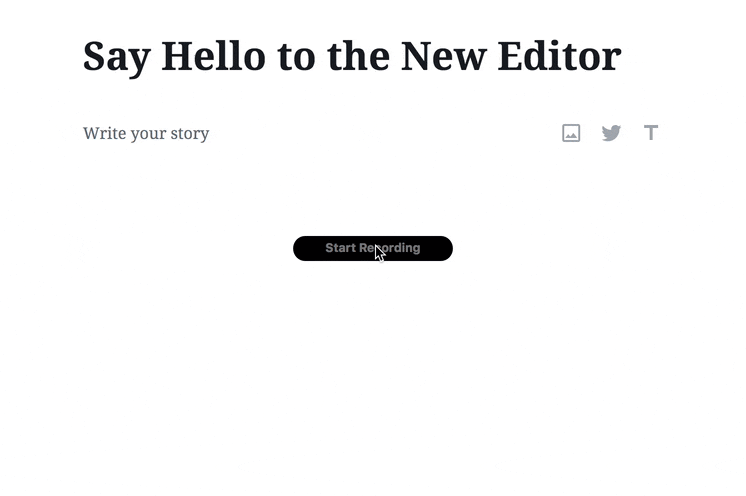
You may have separate blocks for your headings, images and paragraphs on each page. The advantage of blocks is the ease of movement. You can easily rearrange blocks with a drag-and-drop movement.
As well as text blocks, there are many other blocks you can add to your posts and pages in WordPress 5.0 and above. Here is a list of features you can get immediately from the new version.
- Heading
- Form
- Shortcode
- Image
- Gallery
- List
- Quote
- Pullquote
- Audio
- Video
- Cover image
- File
- Custom HTML
- Code
- Preformatted
- Table
- Button
- Columns
- Page break
- Separator
- Spacer
- Content embeds (e.g. Twitter, Youtube)
Benefits of using blocks
One thing you may notice about this list, is that many of these blocks were previously selectable items on your WYSYWIG editor toolbar. The advantage of blocks is that it gives you more visual control about where these are laid out on your page, without needing to know complex style codes.
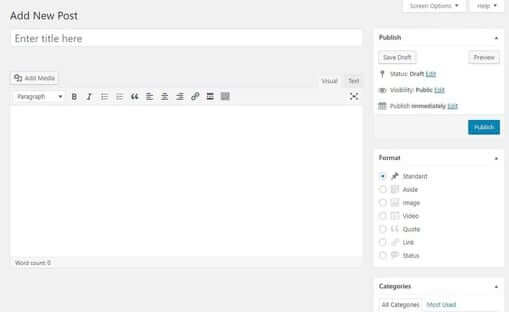
As well as this foundation set within WordPress, third party plugin coders are creating their own blocks for WordPress, providing even more functionality.
In using the Blocks functionality, one of the most apparent benefits is the control over copy-and-pasted text. Using the old editor, you would always have styling issues especially when taking content from other formats like Microsoft Word. This is eliminated with blocks.
Blocks are optional
The good news is that using Blocks is optional in WordPress 5.0. You can ignore blocks altogether – and you can even turn them off in your settings if you would prefer the Classic editor experience. Simply go to Settings > Writing and you’ll find the option there. You also have a handy option to choose on-the-fly which editor you would prefer to use, per post or page. Those who are familiar with Elementor will have experienced this feature already.
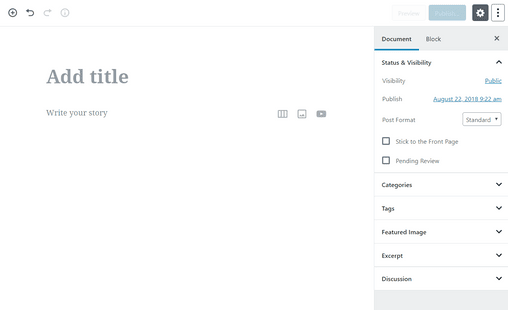
Compatibility with other Block Builders
The WordPress 5.0 Gutenberg release has had a long development runway, and there has been vast consultation with the development community. This means that commercial developers have had time to understand the changes and prepare for them. In our experience we are seeing broad compatibility with existing commercial page builders like Elementor and BeaverBuilder. This means that if you’re already working with these content platforms, your transition should be smooth.
The question that is on many people’s minds is whether you will need products like Elementor when you have the Gutenberg release of WordPress. For those of you who are keen to understand the differences, this article may help.
The early calls are that they will basically do the same thing, but Elementor may do it with more finesse. And of course it’s not an apples-to-apples comparison either. WordPress 5.0 has been around for a month or two, while Elementor (especially the Pro version) has more controllable element features purely because it has been developed for much longer.
Summary
So where does that leave us. The new Blocks editor for WordPress is probably worth trying out, even if you are currently using Page Builder software. What you’ll likely find however is that existing page builders probably offer more control over the way your page looks (for now).
If you are migrating to WordPress 5.0, do ensure you have a backup in-case you need to roll back, and of course we are on hand to help if you need it.




