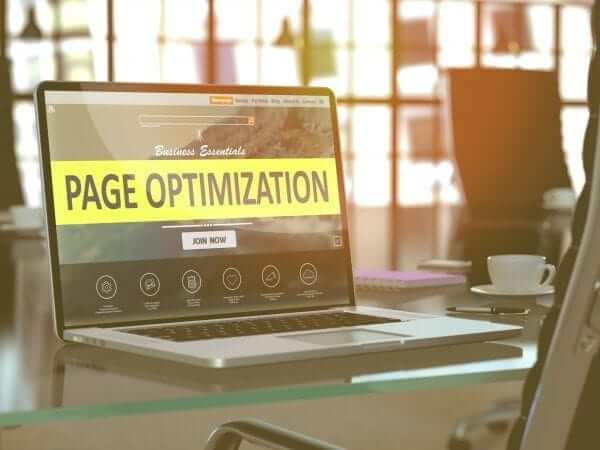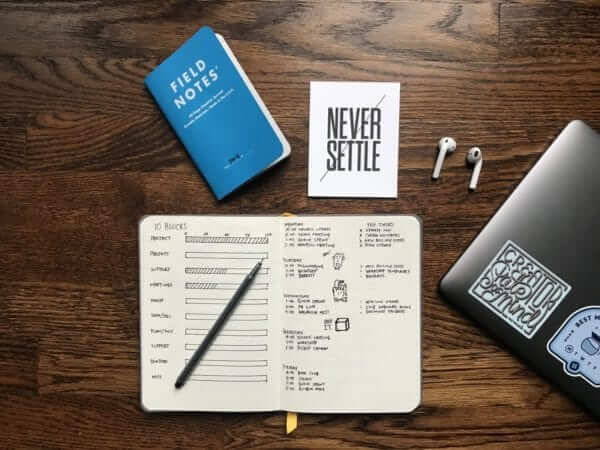Strong passwords are one subject about which I will never grow tired of speaking. Your passwords are just as valuable as your house or car keys. You should never use a weak password in the same way you wouldn’t leave your keys in an unsafe location where they could be stolen and misused.
Weak passwords affect more than just you. When a hacker gains access to your website, they can instal malicious software that can harm your site, your company’s reputation, and your customers. You have a responsibility as a website owner to keep your passwords safe, not just for yourself, but also for the safety of your customers.
Every day, we hear about websites that have been hacked. The more sensitive the data on your website, the more determined hackers will be to gain access to it for their own gain. Even with strong passwords, hackers may be able to guess your password and gain access, so in addition to using the strongest password possible, you should change your passwords on a regular basis.
Here are some of our best password-creation tips:
LONG PASSWORDS ARE RECOMMENDED
Hackers can guess your password in a variety of ways. The easiest method is to guess your password using information from your website. Passwords that include your name and a number combination are very common. They may also use more complex methods, such as using a computer to pass combinations of letters and numbers, to obtain access. Because they don’t have to be involved personally, these “brute force” attacks can go on for months before your password is compromised. As a result, the longer your password is, the more difficult it is to crack.
USE RANDOM PHRASES THAT DON’T MEAN ANYTHING.
Nonsensical sentences are excellent choices. While you may be able to recall such a sentence, a machine would have a harder time putting the letters and words together. Don’t expect a difficult password by swiping your fingers across your keyboard. For even more power, use combinations that aren’t in a dictionary. Words with grammatical errors can be perfect.
USE ALL CHARACTER COMBINATIONS
Use a blend of upper and lower case letters, numbers, and special characters like the exclamation point and dollar sign when making your passwords. These add extra security to your passwords by adding difficult-to-crack sequences.
NEVER EVER EVER EVER HAVE PERSONAL INFORMATION IN YOUR PASSWORD
And in case you missed it, never do this! Passwords should never contain personal information such as your date of birth, children’s names, middle names, or other identifying information.
A PASSWORD SHOULD NEVER BE RECYCLED
You should never reuse your passwords, as inconvenient as it may seem. Every password should be unique, even if it means maintaining a secure list. If you use the same password on multiple sites and it’s compromised, you’ll need to change your passwords on all of them.
USE A PASSWORD MANAGEMENT SOLUTION
People also complain that managing multiple powerful passwords is difficult, but password management tools, such as those built into Nextcloud or software like 1Password, make it simple to keep track of your passwords without even knowing what they are. Website owners should invest in software that allows them to build, use, and update extremely strong passwords.
REGULARLY CHANGE YOUR PASSWORD
Never give out your password to anyone else, and if you must, change it immediately for security. You can change your passwords on a regular basis and avoid using the same password on multiple sites. It is recommended that you change your password every 30-90 days as a best practice.
Please talk to us about Asporea Nextcloud if you need help managing your passwords and making your filesharing more secure.