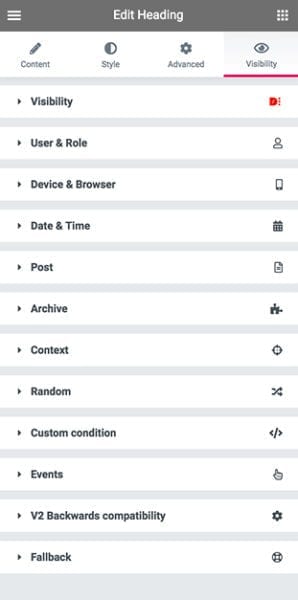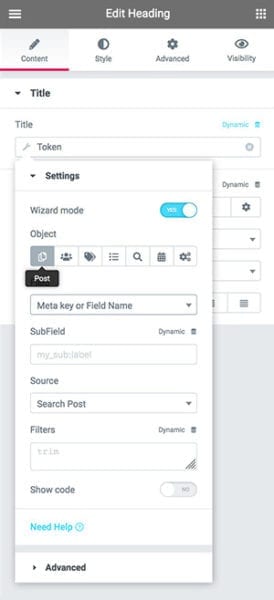Dynamic Content for Elementor is a heavy lifting superhero plugin if you design sites with Elementor. It’s rare that we recommend plugins, but this one is one of the best companions for Elementor we have seen in the last few years.
Starting out as a lot of separate plugins to fix the limitations of a growing Elementor plugin, Dynamic Content is a bit like a swiss army knife, or toolkit, for developing content rich sites. As a developer and designer I find this plugin a go-to core plugin when I build a site with Elementor.
While many Elementor plugins focus on making sites look good, Dynamic Elementor’s core focus from a developer perspective is to make Elementor more functional. As a person who loves to customise websites with Advanced Custom Fields, WooCommerce Memberships and other function-rich features, the challenge is always how to hook these plugins within Elementor to ensure that it all works seamlessly. Dynamic Content for Elementor does this.
Here are a few simple examples:
Dynamic Visibility
I was recently building a Membership site and I wanted to control he display of content to members. The Dynamic Visibility functionality allows me to show and hide content based on many different factors. This feature has tight integration with WooCommerce Memberships, so I can restrict content on a template only to a particular membership type, but there are also many other ways to show or hide content including: time limits, user login status, user roles, IP address, browser type, and even conditional logic. You can apply this visibility to whole rows, sections, or widgets.
Dynamic Tag Token
The Dynamic Tag Token feature is useful for creating content or links, based on meta data. As well as being able to simply pull out and display user meta content, like the Display Name or First name for registered users, Dynamic Tag Token can also be used for more complex hyperlinking, for example if you wanted a hyperlink that hooked the user_id for the current logged in user. You can set a dynamic custom token as value anywhere. It allows you to fetch data from:
- Post, like title, date and post metas
- User, like Display Name, Email and user metas
- Term, like Name, Count and term metas
As well as extensive documentation and a fantastic support team, this extension also has a wizard mode to make it easier to navigate on first use.
There are infinite possibilities when it comes to dynamic data, but even this tool reaches it’s limit. The team at Dynamic Content for Elementor also create even more complex custom functions you can download from their website. These fillt he gaps where native dynamic tags are lacking. Here’s a list of some of the more complex tokens they’ve been asked to create for special use cases.
Dynamic Posts v2
The Dynamic Posts v2 feature picks up where Elementor Pro leaves off. This widget allows you to build archives from lists of articles based on different types of queries:
- Custom Post Type;
- Dynamic, depending on where you place it;
- ACF Relationship;
- Search & Filter Pro;
- Search Page;
- From specific posts;
- From post parent;
- and more.
You are then able to show your posts with new fantastic layouts: Grid, Carousel, Dual Carousel, Timeline, 3D, Grid to Fullscreen 3D, Crossroads slideshow.
As well as creating it’s own flexible outputs for post display to enhance your Elementor site, the Dynamic Posts v2 feature allows you to display the listed content in your own custom template design. This allows you to ‘make dynamic’ those Elementor Pro plugins that don’t natively query posts.
Say for example you had a custom field set to display FAQs, and you wanted it to display in a Toggle. Without any query function, it’s impossible to do anything but manually add the content to the element.
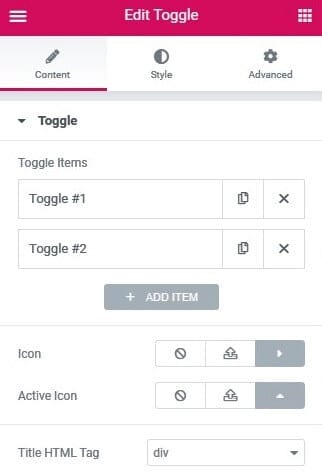
You can use Dynamic Posts v2 as a wrapper to query the content you want to display, and then call a template containing the Toggle element to output. You can see an example of where we have done this on our website in the FAQ section. Each of the FAQ items is pulled from a custom post type called FAQ in the dashboard of our website.
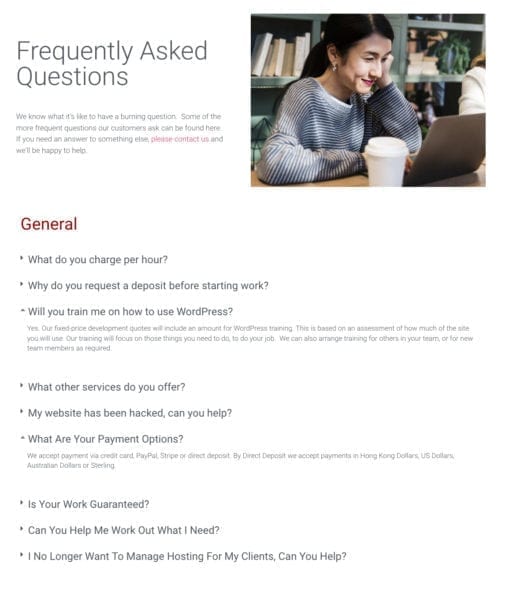
This is just a couple of examples of some great things you can do with the Dynamic Content for Elementor plugin. We hope that you’ll like it as much as we do and find use for it in your own Elementor creations. If you do try it, we’d love you to click this link which provides us a small amount of income for the referral.